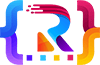Table of Contents
Toggle- Introduction – WordPress Web Development for Small Businesses
- Laying the Foundation
- Building Your Site’s Content
- Promotion and Optimization
- Security and Maintenance
- Enhancing Functionality
- Staying Updated
- Finding the Right Help
- Testing and Launch
- Measuring Success
- Industry and Niche Specific Development
- Conclusion
WordPress Web Development for Small Businesses: Getting Started
Introduction – WordPress Web Development for Small Businesses
In the modern business landscape, a robust online presence is not just beneficial—it’s essential. As more consumers turn to the internet for their purchasing decisions, small businesses without a digital footprint risk being left behind. Enter WordPress, a platform that has revolutionized the way businesses establish their online presence.
The Importance of a Digital Presence for Small Businesses
Having a digital presence is akin to having a storefront in the busiest part of town. It’s where potential customers can find you, learn about your products or services, and engage with your brand. A website acts as a 24/7 salesperson, providing information, answering queries, and even facilitating sales. For small businesses, this is invaluable. It levels the playing field, allowing them to compete with larger entities and reach a global audience.
Why WordPress is the Go-To Platform for Small Business Websites
WordPress stands out as a beacon for small businesses venturing into the digital realm. Its user-friendly interface, combined with extensive customization options, makes it a favourite. Whether you’re a bakery in a small town or a tech startup in a bustling city, WordPress offers themes and plugins that can cater to your specific needs, ensuring that your brand’s essence is captured perfectly.

Laying the Foundation
How to Create a WordPress Website for a Small Business from Scratch
Embarking on the journey of creating a website can seem daunting. However, with WordPress, it’s as simple as:
- Domain Selection: Choose a domain name that resonates with your business and is easy to remember.
- Hosting: Opt for a reliable hosting provider, many of which offer one-click WordPress installations.
- Theme Selection: Pick a theme that aligns with your business ethos.
- Customization: Adjust colours, fonts, and layouts to match your brand.
- Content Addition: Add relevant pages like Home, About, Services, and Contact.
With these steps, even a beginner can set up a professional-looking website.
How to Choose a WordPress Theme for a Small Business Website
The theme you select lays the groundwork for your website’s appearance and functionality. When choosing, consider:
- Responsiveness: Ensure it’s mobile-friendly.
- SEO Optimization: For better search engine rankings.
- Customization Options: To align with your brand.
- Plugin Compatibility: For added functionalities.
Platforms like WordPress Theme services can provide personalized recommendations.
Best WordPress Themes for Small Businesses
Several themes cater specifically to small businesses. Themes like Astra, OceanWP, and Divi are renowned for their flexibility, speed, and professional look. They offer pre-built templates that can be tweaked to perfection, ensuring your business stands out.
How to Customize a WordPress Theme for a Small Business Website
Customizing your theme is where the magic happens. Start with the basics:
- Colour Palette: Align with your brand colours.
- Typography: Choose readable fonts that reflect your brand’s tone.
- Images: Use high-quality images of your products or services.
- Widgets: Add elements like contact forms or testimonials.
With WordPress’s plethora of plugins and customization options, you can craft a site that truly embodies your brand.
Building Your Site’s Content
Content is the heart and soul of your website. It’s what informs, engages, and converts visitors. For small businesses, content not only showcases what you offer but also establishes trust and credibility with your audience.
How to Add Pages and Posts to a WordPress Website for a Small Business
In the WordPress ecosystem, content is primarily divided into ‘Pages’ and ‘Posts’.
- Pages: These are static and don’t change often. Examples include your ‘About Us’, ‘Services’, and ‘Contact’ pages. To add a new page, simply navigate to your WordPress dashboard, click on ‘Pages’, and then ‘Add New’.
- Posts: These are dynamic and are typically used for blogs, news, or updates. They’re organized chronologically and can be categorized. To add a post, go to ‘Posts’ and then ‘Add New’.
Understanding the distinction between pages and posts is crucial for organizing your content effectively.
How to Add Images and Videos to a WordPress Website for a Small Business
Visual content enhances user engagement. When adding images or videos:
- Optimization: Before uploading, ensure images are compressed to reduce load times without compromising quality. Tools like WordPress Image Optimization can assist.
- Relevance: Ensure visuals are relevant to the content.
- Alt Text: Always add alt text to images for SEO and accessibility.
- Embedding Videos: Instead of uploading videos directly, embed them from platforms like YouTube to save bandwidth.
How to Add a Blog to a WordPress Website for a Small Business
Blogging can significantly boost your site’s SEO, drive traffic, and establish authority. To start:
- Determine Your Niche: Understand what your audience wants to read.
- Consistency: Regularly update your blog with fresh content.
- Engage: Encourage comments and engage with your readers.
- Promote: Share your blogs on social media and through email marketing.
Platforms like WordPress Blog Websites can provide tailored solutions for businesses.
How to Add a Contact Form to a WordPress Website for a Small Business
A contact form is a bridge between you and your potential customers. To add one:
- Choose a Plugin: Plugins like Contact Form 7 or WPForms are popular choices.
- Design Your Form: Add fields relevant to your business needs.
- Embed: Once designed, embed the form on your ‘Contact’ page or in the footer.
- Test: Ensure it’s working correctly and that you receive the submissions.
A well-designed contact form can significantly enhance user experience and lead generation.

Promotion and Optimization
In today’s digital age, having a website isn’t enough. It’s crucial to promote it effectively and ensure it’s optimized for search engines to reach a wider audience.
How to Promote a WordPress Website for a Small Business
Promotion is the key to driving traffic and converting visitors into customers. Here’s how to get started:
- Social Media: Share your content on platforms like Facebook, Twitter, and LinkedIn. Engage with your audience and join relevant groups.
- Email Marketing: Build an email list and send out newsletters, updates, and promotions.
- Local SEO: Ensure your business is listed on Google My Business and other local directories.
- Paid Advertising: Consider using Google Ads or Facebook Ads for targeted traffic.
Platforms like WordPress Consulting Websites can offer specialized promotional strategies.
How to Optimize a WordPress Website for Search Engines for a Small Business
SEO is vital for visibility. Here’s how to optimize:
- Keyword Research: Identify keywords relevant to your business and incorporate them into your content.
- Quality Content: Regularly update your site with high-quality, relevant content.
- Mobile Optimization: Ensure your site is responsive and mobile-friendly.
- Use SEO Plugins: Tools like Yoast SEO can guide you in optimizing each page and post.
For tailored SEO strategies, consider services like WordPress web development SEO.
Security and Maintenance
Ensuring your website is secure and well-maintained is paramount for trust and functionality.
How to Improve the Security of a WordPress Website for a Small Business
- Regular Updates: Keep WordPress, themes, and plugins updated.
- Strong Passwords: Use complex passwords and change them regularly.
- Security Plugins: Install plugins like Wordfence or Sucuri for added protection.
- Backup Regularly: Ensure you have regular backups of your site in case of emergencies.
For specialized security solutions, check out WordPress web development security.
How to Maintain and Update a WordPress Website for a Small Business
- Regular Backups: Use plugins like UpdraftPlus to schedule automatic backups.
- Update Regularly: Ensure all components of your site are up-to-date.
- Monitor Uptime: Use tools to monitor your site’s uptime and be alerted if it goes down.
- Seek Feedback: Regularly ask for feedback and make necessary improvements.
Maintaining your site ensures a seamless user experience and builds trust with your audience.
Enhancing Functionality
In the ever-evolving digital landscape, enhancing your website’s functionality can set you apart from the competition and provide a superior user experience.
Best WordPress Plugins for Small Businesses
Plugins can significantly extend the capabilities of your WordPress site. Here are some essentials:
- WooCommerce: For those looking to set up an online store.
- Yoast SEO: Optimize your website for search engines.
- Contact Form 7: Easily add contact forms to your site.
- Akismet: Protect your site from spam.
- UpdraftPlus: Schedule automatic backups.
For a more comprehensive list, consider visiting WordPress web development plugins.
WordPress Web Development Tips for Small Businesses
- Mobile Optimization: Ensure your site is responsive for mobile users.
- Fast Loading Times: Optimize images and use caching plugins.
- Engaging Design: Use professional themes and prioritize user experience.
- Regular Content Updates: Keep your audience engaged with fresh content.
For more tailored advice, platforms like WordPress Consulting Websites can be invaluable.
Staying Updated
Staying updated with the latest trends ensures your website remains relevant and competitive.
WordPress Web Development Trends for Small Businesses in 2023
- Voice Search Optimization: As voice searches become more popular, optimizing for them is crucial.
- AI and Chatbots: Enhance user interaction with automated chatbots.
- Augmented Reality (AR) Integrations: For immersive shopping experiences.
- Progressive Web Apps (PWAs): Websites that offer app-like experiences.
Stay ahead by keeping an eye on WordPress web development trends.
Finding the Right Help
Building a website is a significant endeavour, and sometimes, expert help is needed.
How to Choose a WordPress Developer for a Small Business
- Check Their Portfolio: Review their past work to gauge their expertise.
- Read Reviews: Previous client feedback can provide insights.
- Ask About Their Process: Understand how they approach web development.
- Discuss Budget and Timeline: Ensure they align with your expectations.
For expert WordPress development, consider services like WordPress Custom WordPress Development.
How to Manage the WordPress Web Development Process for a Small Business
- Set Clear Objectives: Know what you want to achieve with your website.
- Regular Check-ins: Stay updated with the development progress.
- Feedback Loops: Provide timely feedback to ensure the project stays on track.
- Test Before Launch: Ensure everything works as intended before going live.
Managing the development process ensures your vision is realized effectively.
Testing and Launch
Before unveiling your website to the world, it’s crucial to ensure everything is in perfect order.
How to Test the WordPress Website Before Launching It for a Small Business
- Responsive Design Testing: Ensure your site looks and functions well on all device types, especially mobiles and tablets.
- Browser Compatibility: Check your site’s appearance and functionality across different browsers.
- Link and Navigation Testing: Ensure all internal and external links work and the navigation is intuitive.
- Form Testing: Test all forms for proper validation and successful submissions.
- Speed Testing: Use tools like Google PageSpeed Insights to ensure optimal loading times.
For a comprehensive testing approach, consider services like WordPress web development for beginners.
How to Launch a WordPress Website for a Small Business
- Backup Your Site: Always have a backup before making significant changes.
- Choose a Reliable Hosting Provider: Ensure they offer good uptime and support.
- Update DNS Settings: Point your domain to your new site.
- Monitor for Issues: Keep an eye out for any unexpected errors post-launch.
For a smooth launch, platforms like WordPress Landing Page Website can be of great assistance.
Measuring Success
Once your site is live, it’s essential to measure its performance and impact.
How to Measure the Success of a WordPress Website for a Small Business
- Website Traffic: Use tools like Google Analytics to monitor the number of visitors and their behaviour.
- Conversion Rates: Track how many visitors complete desired actions, like signing up or making a purchase.
- Search Engine Rankings: Monitor your site’s position in search results for relevant keywords.
- User Feedback: Collect feedback from users to understand their experience and areas of improvement.
- Site Uptime: Use monitoring tools to ensure your site remains accessible at all times.
To effectively gauge your site’s success, consider leveraging WordPress web development services.
Industry and Niche Specific Development
Different industries and niches have unique requirements and challenges. Tailoring your WordPress development approach to these specific needs can significantly enhance user experience and business outcomes.
WordPress Web Development for Specific Industries
- Healthcare: Prioritize security and compliance, ensuring patient data protection. Consider plugins that facilitate appointment bookings and telehealth integrations.
- Education: Focus on e-learning tools, course management systems, and interactive content. Platforms like WordPress Learning Websites (LMS) can be beneficial.
- E-commerce: Emphasize user experience, secure payment gateways, and efficient product display. Plugins like WooCommerce are essential.
For a deeper dive into industry-specific development, explore services like WordPress E-commerce Website Development.
WordPress Web Development for Specific Niches
- Food: Incorporate recipe plugins, nutritional information, and visually appealing image galleries.
- Travel: Integrate booking systems, travel itinerary planners, and review sections.
- Fashion: Focus on visually rich themes, integrate with e-commerce plugins, and ensure mobile responsiveness for on-the-go shoppers.
Niche-specific solutions can be crafted with expertise from platforms like WordPress Blog Websites.

Conclusion
The world of WordPress web development for small businesses is vast and ever-evolving. By tailoring your approach to specific industries and niches, you can ensure a more targeted and effective digital presence. As the digital landscape continues to change, small businesses must stay updated, adapt, and leverage the power of WordPress to its fullest.
-
- Why is WordPress recommended for small business websites?
- Answer: WordPress is user-friendly, cost-effective, and offers a vast array of customizable themes and plugins suitable for various business needs. Its flexibility makes it ideal for small businesses looking to establish an online presence.
- How much does it cost to set up a WordPress website for a small business?
- Answer: While WordPress itself is free, costs can include domain registration, hosting, premium themes, and plugins. Depending on the features needed, a small business can expect to spend anywhere from $50 to $500+ initially.
- Can I set up a WordPress site without any coding knowledge?
- Answer: Absolutely! WordPress offers a user-friendly interface, and many themes and plugins come with drag-and-drop builders, making it easy for non-tech-savvy users to create a professional-looking site.
- How can I choose the right theme for my small business website?
- Answer: Consider your business needs, branding, and desired functionalities. Preview multiple themes, check their responsiveness on various devices, and read reviews before making a decision.
- Are there specific plugins recommended for small businesses?
- Answer: Yes, plugins like WooCommerce (for e-commerce), Yoast SEO (for search engine optimization), and WPForms (for contact forms) are popular choices among small businesses.
- How secure is a WordPress website for my small business?
- Answer: WordPress is inherently secure, but it’s crucial to regularly update themes and plugins, use strong passwords, and consider security plugins like Wordfence to enhance protection.
- How can I optimize my small business website for search engines using WordPress?
- Answer: Use SEO plugins like Yoast SEO or All in One SEO Pack. Ensure your content is high-quality, relevant, and incorporates the right keywords. Also, focus on optimizing images, improving site speed, and obtaining quality backlinks.
- Can I integrate social media into my WordPress site?
- Answer: Yes, numerous plugins like Social Media Share Buttons & Social Sharing Icons allow you to integrate social media platforms, enabling visitors to share your content and follow your profiles.
- How can I ensure my WordPress site is mobile-responsive?
- Answer: Most modern WordPress themes are mobile-responsive. However, always preview the theme on various devices before finalizing. Plugins like WPtouch can also help optimize your site for mobile users.
- What support options are available if I face issues with my WordPress site?
- Answer: The WordPress community is vast, with numerous forums, tutorials, and online courses available. Additionally, many theme and plugin developers offer dedicated support for their products.