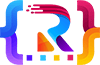Table of Contents
Toggle- The significant selection of themes in WordPress web development
- How the right theme can elevate your website’s user experience and SEO
- The Basics: How to Choose a WordPress Theme for Your Website
- Starting Right: Best WordPress Themes for Beginners
- Tailored for Business: Best WordPress Themes for Small Businesses
- Selling Online: Best WordPress Themes for E-commerce Websites
- Showcasing Your Work: Best WordPress Themes for Portfolio Websites
- Engaging Readers: Best WordPress Themes for Blog Websites
- For the Avid Readers: Best WordPress Themes for Magazine Websites
- Staying Updated: Best WordPress Themes for News Websites
- Capturing Moments: Best WordPress Themes for Photography Websites
- Telling Stories Through Videos: Best WordPress Themes for Videography Websites
- For the Melophiles: Best WordPress Themes for Music Websites
- Artistic Flair: Best WordPress Themes for Art Websites
- Design-Centric: Best WordPress Themes for Design Websites
- Engaging the Community: Best WordPress Themes for Social Media Websites
- Industry-Specific Solutions: Best WordPress Themes for Specific Industries
- Niche Mastery: Best WordPress Themes for Specific Niches
- Making It Yours: How to Customize a WordPress Theme
- Advanced Customizations: How to Create a Child Theme
- Troubleshooting 101: How to Troubleshoot WordPress Theme Issues
- Safety First: How to Choose a Safe and Reliable WordPress Theme
- Staying Current: How to Keep Your WordPress Theme Updated
- For Developers: WordPress Theme Development Best Practices
- Looking Ahead: WordPress Theme Trends for 2023
- Project-Specific Selection: How to Choose a WordPress Theme for a Specific Project
Exploring Themes in WordPress Web Development: Picking the Right One
In the vast realm of WordPress web development, themes play a pivotal role in shaping the visual and functional aspects of a website. They are the backbone, the unsung heroes that can make or break a site’s user experience.
The significant selection of themes in WordPress web development
Choosing the right theme is akin to selecting the perfect attire for an occasion. Just as the right outfit can make you stand out, the right theme can elevate your website, making it more appealing and functional. It’s not just about aesthetics; the theme you choose can significantly impact your site’s speed, responsiveness, and even SEO rankings.
How the right theme can elevate your website’s user experience and SEO
A well-optimized theme can drastically improve site speed, a crucial factor for SEO. Moreover, with mobile browsing on the rise, themes that are responsive and mobile-friendly are no longer just an option; they’re a necessity. Furthermore, a theme that aligns with your content can enhance user engagement, reduce bounce rates, and boost conversions.

The Basics: How to Choose a WordPress Theme for Your Website
Navigating the vast ocean of available WordPress themes can be daunting. However, with a clear understanding of your website’s objectives and audience, you can streamline the selection process.
Factors to consider when selecting a theme
When embarking on the quest to find the perfect theme, consider its compatibility with essential plugins, its responsiveness across devices, and its loading speed. A theme might look visually stunning, but if it’s bloated with unnecessary features, it can slow down your site.
Importance of compatibility, responsiveness, and speed
In today’s digital age, users have little patience for slow-loading websites. A theme that’s not optimized for speed can deter potential visitors. Additionally, with a significant portion of web traffic coming from mobile devices, ensuring your theme is responsive is paramount. Lastly, ensure that the theme you select is compatible with essential plugins to extend your website’s functionality.
Starting Right: Best WordPress Themes for Beginners
For those new to the WordPress ecosystem, the sheer number of available themes can be overwhelming. However, there are specific themes tailored for beginners, offering simplicity without compromising on functionality.
Themes that offer user-friendly customization options
Beginners should gravitate towards themes that offer intuitive customization options. Themes like Astra, Neve, and OceanWP are known for their user-friendly interfaces, making it easier for novices to get their websites up and running without delving deep into code.
Importance of choosing beginner-friendly themes for a smooth start
Starting with a beginner-friendly theme can significantly reduce the learning curve. It allows new users to familiarize themselves with WordPress’s functionalities without getting overwhelmed. As they gain more confidence and experience, they can then explore more advanced themes or delve into customizations.
Tailored for Business: Best WordPress Themes for Small Businesses
In the bustling digital marketplace, small businesses need to establish a robust online presence. The right WordPress theme can serve as the cornerstone of a brand’s digital identity, resonating with its ethos and catering to its target audience.
Themes that resonate with business aesthetics and functionalities
For small businesses, the theme should not only be visually appealing but also functional. Themes like Divi, Business Pro, and Hestia Pro are tailored to business needs, offering features like service sections, testimonials, and contact forms. They strike a balance between professionalism and creativity, ensuring businesses stand out in the digital crowd.
Key features to look for in a business-centric theme
When selecting a theme for a small business, consider features like WooCommerce compatibility for online sales, SEO optimization for better search engine rankings and customization options to align with the brand’s identity. Additionally, integration capabilities with tools like CRM Solutions or WordPress Business Websites can further enhance the site’s functionality.
Selling Online: Best WordPress Themes for E-commerce Websites
The e-commerce landscape is fiercely competitive. To carve a niche, online stores need a theme that not only showcases their products effectively but also offers a seamless shopping experience.
Themes optimized for online sales and product displays
For e-commerce ventures, themes like Shopkeeper, Astra, and Flatsome stand out. They come with features tailored for online sales, such as product grids, quick view options, and integrated shopping carts. These themes ensure that products are displayed in their best light, enticing visitors to make a purchase.
Integrating e-commerce functionalities seamlessly
An e-commerce theme should integrate seamlessly with platforms like WooCommerce, offering features like secure payment gateways, inventory management, and easy checkout processes. Moreover, with the rise of WordPress E-commerce Website Development, it’s crucial to choose a theme that can adapt to evolving e-commerce trends.
Showcasing Your Work: Best WordPress Themes for Portfolio Websites
For professionals like designers, artists, and photographers, a portfolio website serves as a digital showcase of their work. The right theme can accentuate their projects, making a lasting impression on visitors.
Themes that highlight visual content and professional achievements
Themes like Oshine, Kalium, and Uncode are tailored for portfolios. They offer grid layouts, fullscreen sliders, and hover effects, ensuring each project is showcased effectively. These themes prioritize visual content, ensuring that the artist’s work remains the focal point.
Customizing portfolio layouts for maximum impact
A portfolio website should reflect the professional’s unique style. Hence, customization is key. Whether it’s adjusting the colour palette, tweaking the layout, or integrating interactive elements, the chosen theme should offer ample customization options. Tools like WordPress Custom WordPress Development can further enhance the site’s uniqueness.
Engaging Readers: Best WordPress Themes for Blog Websites
In the vast realm of the internet, bloggers need to captivate their audience from the get-go. A well-chosen WordPress theme can amplify a blogger’s voice, making their content shine and resonate with readers.
Themes that enhance readability and user engagement
For bloggers, the written word is the hero. Themes like Hemingway, Ashe, and Baskerville prioritize readability with clean fonts, ample white space, and a clutter-free design. They ensure that readers stay engaged, allowing the content to take centre stage.
Features that benefit bloggers and content creators
A blogger’s theme should come equipped with features like social media integration, comment sections, and customizable sidebars. Additionally, compatibility with plugins like WordPress Blog Websites can further enhance the blogging experience, offering tools for SEO, analytics, and content sharing.
For the Avid Readers: Best WordPress Themes for Magazine Websites
In the fast-paced world of news and magazines, content is continuously updated, catering to a diverse readership. The right WordPress theme can organize this plethora of information, ensuring readers find what they’re looking for with ease.
Themes tailored for content-rich sites with diverse categories
For magazine websites, themes like Newspaper, Jannah, and Soledad are top contenders. They offer modular layouts, multiple category sections, and dynamic sliders to handle a vast array of articles and news pieces. These themes are designed to manage content-rich sites without overwhelming the reader.
Enhancing user navigation and content discovery
A magazine website should guide its readers through its content. Features like sticky navigation bars, related post sections, and intuitive search functions can enhance user navigation. Integration with tools like WordPress web development for blogging can further refine the user’s journey, ensuring they discover more of what the site has to offer.

Staying Updated: Best WordPress Themes for News Websites
In the 24/7 news cycle, staying updated is paramount. News websites need a theme that can handle real-time updates, prioritize important news, and cater to a global audience.
Themes that prioritize real-time updates and news categorization
For news-centric sites, themes like Newsmag, Voice, and Neve News are ideal. They come equipped with ticker tapes for breaking news, dynamic grids for categorization, and multimedia integration for videos and podcasts. These themes ensure that news is presented promptly and effectively.
Optimizing for speed and mobile responsiveness
In the news industry, speed is of the essence. Themes should be optimized for fast loading times, ensuring readers get their news without delay. Moreover, with a significant chunk of readers accessing news on the go, mobile responsiveness is crucial. Tools and plugins related to WordPress web development for news can further enhance this mobile experience.
Capturing Moments: Best WordPress Themes for Photography Websites
Photography is a visual art, and a photographer’s website should be a digital canvas that showcases their masterpieces. With the right WordPress theme, photographers can create a stunning online portfolio that resonates with their style and vision.
Themes that showcase visual content in high-resolution
For photographers, the image is everything. Themes like Oshine, Novo, and Divi offer high-resolution displays, ensuring that every pixel of a photograph is presented in its full glory. These themes prioritize visual content, making sure that images are not just viewed but experienced.
Customizing galleries and photo layouts
A photography website should be as unique as the photographer’s style. Themes that offer customizable galleries, dynamic sliders, and varied photo layouts allow photographers to curate their online exhibits. Integration with plugins like WordPress Photography Websites can further enhance the gallery experience, offering advanced features like lightboxes, zoom effects, and watermarking.
Telling Stories Through Videos: Best WordPress Themes for Videography Websites
In the age of digital storytelling, videographers need a platform that can handle dynamic content. A well-chosen WordPress theme can turn a videography website into a cinematic experience, captivating viewers from the first frame.
Themes optimized for video content and streaming
For videographers, motion is the medium. Themes like Vlog, VideoPro, and Betheme are designed with video in mind. They support various video formats, integrate with platforms like YouTube and Vimeo, and offer features like auto-play, video backgrounds, and playlists.
Enhancing user experience with video-centric features
A videography website should be more than just a collection of videos. Features like video ratings, view counts, and comment sections can engage viewers and foster a community. Tools related to WordPress web development for videography can offer advanced functionalities like video SEO, analytics, and monetization options.
For the Melophiles: Best WordPress Themes for Music Websites
Music transcends boundaries, and a musician’s website should be a digital stage where they can connect with their audience. With the right WordPress theme, artists and bands can create an immersive online presence that resonates with their musical journey.
Themes tailored for artists, bands, and music events
For the musically inclined, the rhythm is the language. Themes like Uncode, Lush, and Croma are tailored for the music industry. They offer features like audio players, album displays, and event calendars, ensuring that fans are always in tune with the artist’s latest offerings.
Integrating audio players and album displays
A music website should offer an auditory experience. Themes that integrate with audio platforms like SoundCloud offer customizable audio players and allow for dynamic album displays to ensure that fans can listen, explore, and engage. Integration with tools like WordPress web development for music can further enhance the audio experience, offering features like audio analytics, playlist creation, and social sharing.
Artistic Flair: Best WordPress Themes for Art Websites
Art is a reflection of the soul, and an artist’s website should be a digital gallery that mirrors their creativity. With the right WordPress theme, artists can craft a space that not only showcases their work but also tells their story.
Themes that highlight artistic works and exhibitions
For artists, every brushstroke, every sculpture, and every installation tells a tale. Themes like Kalium, Artista, and Amedeo are designed with the artist in mind. They prioritize visual aesthetics, ensuring that each piece of art is displayed in a manner that enhances its beauty and meaning. Integration with platforms like WordPress Art Websites can offer artists a plethora of features to make their online gallery a masterpiece in itself.
Customizing for visual appeal and art categorization
An art website should be as unique as the artist’s vision. Themes that offer customizable layouts, colour palettes, and typography allow artists to curate their digital space. Moreover, categorization features enable artists to organize their works based on themes, mediums, or timelines, offering viewers a structured browsing experience.
Design-Centric: Best WordPress Themes for Design Websites
In the realm of design, aesthetics meet functionality. A designer’s website should be a testament to their expertise, showcasing their projects while offering a user-friendly experience. With the right WordPress theme, designers can create a platform that is both visually appealing and highly functional.
Themes that resonate with designers and their portfolios
For designers, every project is a testament to their skills and creativity. Themes like Salient, Avada, and Bridge are tailored for the design community. They offer features like dynamic portfolios, client testimonials, and service showcases. Integration with tools like WordPress Design Websites can further amplify the design experience, offering advanced portfolio features, client collaboration tools, and design showcases.
Showcasing design projects effectively
A design website should be a portfolio that speaks volumes. Themes that offer customizable project showcases, dynamic sliders, and interactive layouts allow designers to present their work in the best light. Features like hover effects, lightboxes, and 3D displays can make each design project stand out, captivating potential clients.
Engaging the Community: Best WordPress Themes for Social Media Websites
In today’s digital age, social media is the pulse of the online community. A social media-centric website should be a hub of engagement, fostering interactions and building communities. With the right WordPress theme, one can create a space that buzzes with activity and interaction.
Themes optimized for community engagement and social interactions
For the social media mavens, engagement is the key. Themes like BuddyPress, Socialize, and Kleo are designed with social interactions in mind. They support features like user profiles, activity feeds, and group interactions. Integration with platforms like WordPress Social Media Websites ensures that the website remains a hotspot of activity, with features like social sharing, analytics, and community-building tools.
Integrating social media feeds and interactive features
A social media website should be a live wire of updates. Themes that allow for real-time social media feed integration, comment sections, and interactive polls ensure that users remain engaged and active. Features like notifications, friend requests, and direct messaging make the website a true social media hub.
Industry-Specific Solutions: Best WordPress Themes for Specific Industries
Every industry has its unique requirements and aesthetics. From healthcare to education, law, and beyond, a website should resonate with the industry’s ethos and cater to its specific needs. With WordPress, industries can find themes tailored just for them, ensuring their online presence is both authentic and effective.
Tailoring themes for industries like healthcare, education, law, etc.
The healthcare sector, for instance, requires themes that prioritize patient information, appointment bookings, and medical services. Themes like MediCenter, HealthFlex, and Clinico are perfect for such requirements. On the other hand, education-focused websites benefit from themes like Eduma, Academy, and Education WP, which offer course listings, student testimonials, and e-learning integrations. Legal websites, with their need for showcasing services, client testimonials, and case studies, can rely on themes like Lawyer & Attorney, TheGem, and LawCounsel. Platforms like WordPress for Specific Industries can further streamline the process, offering industry-specific features and integrations.
Key features to consider for industry-specific sites
When selecting a theme for a specific industry, it’s crucial to consider features that align with the industry’s goals. For instance, a restaurant website should prioritize menu displays, reservation systems, and customer reviews. In contrast, a real estate website would benefit from property listings, virtual tours, and mortgage calculators.
Niche Mastery: Best WordPress Themes for Specific Niches
Beyond broad industries, the digital world caters to countless niches, each with its unique requirements. Whether it’s a website dedicated to vegan recipes, mountain trekking, or vintage car collections, WordPress has a theme tailored for every niche.
Themes are tailored for niches like weddings, travel, food, etc.
For wedding websites, themes like Wedding Day, OneLove, and Marriage offer features like RSVP management, event timelines, and photo galleries. Travel enthusiasts can turn to themes like Traveler, Book Your Travel, and Adventure Tours, which offer itinerary listings, booking systems, and traveller reviews. Food bloggers and chefs might find themes like Soledad, Foodica, and Cookely to their liking, with recipe management, nutritional information displays, and interactive comment sections. Platforms such as WordPress for Niche Websites can offer additional tools and plugins tailored for these specific niches.
Customizing for niche-specific content and aesthetics
Every niche has its flavour, and the website should reflect that. Customizable colour palettes, typography, and layout options allow for niche-specific personalization. For instance, a yoga website might prioritize serene colours and calming designs, while a tech blog would benefit from a modern, sleek aesthetic.
Making It Yours: How to Customize a WordPress Theme
A theme serves as the foundation, but the true magic lies in customization. Personalizing a WordPress theme allows businesses and individuals to infuse their essence into their digital space, ensuring that their website is a true reflection of their brand and vision.
Tools and techniques for personalizing your chosen theme
With the WordPress Customizer, users can tweak almost every aspect of their theme. From adjusting colour schemes and fonts to rearranging layout elements, the possibilities are endless. Plugins like Elementor and WPBakery Page Builder further enhance customization capabilities, allowing for drag-and-drop editing. For those looking to dive deeper, platforms like WordPress Custom Development offer advanced customization services.
Enhancing user experience through tailored customizations
A personalized website offers a unique user experience. By aligning the website’s design and functionality with the target audience’s preferences, businesses can ensure higher engagement, lower bounce rates, and overall better user satisfaction.
Advanced Customizations: How to Create a Child Theme
In the world of WordPress, child themes are a godsend for those who wish to make advanced customizations without affecting the parent theme. This ensures that any updates to the parent theme don’t overwrite the custom changes made.
Benefits of using child themes for advanced customizations
Child themes allow developers and website owners to modify or add functionality to an existing WordPress theme without altering the original or parent theme. This means that when the parent theme gets updated, the customizations remain intact. It’s a safer way to ensure that your website’s unique touches aren’t lost in a sea of updates. Platforms like WordPress Child Theme Creation can assist in setting up and customizing child themes effectively.
Steps to create and implement a child theme
Creating a child theme involves setting up a new directory in your themes folder with a stylesheet linking back to the parent theme. This stylesheet will override the parent theme’s styles. Once the child theme directory is set up, functions can be added or modified by including a functions.php file. After making the desired changes, simply activate the child theme in the WordPress dashboard, and voila! Your website will now use the child theme with all its customizations.
Troubleshooting 101: How to Troubleshoot WordPress Theme Issues
Every website owner will, at some point, encounter issues or bugs. Knowing how to troubleshoot these problems is essential to keep your website running smoothly.
Common issues faced with themes and their solutions
From broken layouts and missing widgets to unresponsive designs, theme-related issues can vary. A common solution is to ensure all plugins and themes are updated. Sometimes, conflicts arise between plugins or between a plugin and the theme. Deactivating plugins one by one can help pinpoint the culprit. If a recent change caused the issue, reverting to a previous backup can resolve the problem. For more complex issues, platforms like WordPress Troubleshooting Services can be a lifesaver.
Tools and resources for effective troubleshooting
Tools like WP Debug can be invaluable in identifying issues. The WordPress forums and support communities are also rich resources, filled with experts and users who’ve likely faced (and solved) similar problems.
Safety First: How to Choose a Safe and Reliable WordPress Theme
In the digital age, security is paramount. With threats lurking in every corner of the internet, ensuring that your WordPress theme is safe and reliable is non-negotiable.
Importance of theme security and reliability
A compromised theme can lead to data breaches, loss of sensitive information, and a damaged reputation. It’s essential to choose themes that are regularly updated, have good reviews, and are downloaded frequently. This often indicates a commitment to security and reliability.
Tips for identifying and avoiding malicious themes
Always download themes from reputable sources like the WordPress theme repository or trusted marketplaces. Check for frequent updates and active support forums. Avoid nulled or pirated themes, as they often contain malicious code. Platforms like WordPress Security Services can offer additional layers of protection and peace of mind.
Staying Current: How to Keep Your WordPress Theme Updated
In the ever-evolving realm of web development, staying updated is not just a choice—it’s a necessity. Regularly updating your WordPress theme ensures optimal performance, security, and compatibility.
The significance of regular theme updates
Updates often come with bug fixes, new features, improved performance, and enhanced security measures. Regularly updating your theme ensures that your website remains compatible with the latest WordPress version and reduces vulnerabilities to potential security threats. Moreover, with platforms like WordPress Update Services, the process becomes seamless.
Best practices for safe and effective theme updates
Before updating, always back up your website. This ensures that you can revert to the previous version if something goes awry. Test the update on a staging site first. This allows you to see the changes in a safe environment without affecting your live site. Once you’re confident, proceed with the update on your main site.
For Developers: WordPress Theme Development Best Practices
For those delving into the world of custom theme development, adhering to best practices ensures that your creations are robust, user-friendly, and compatible.
Key considerations for developing custom WordPress themes
When developing a custom theme, always prioritize clean, well-commented code. This not only aids in troubleshooting but also ensures that other developers can understand and work on your code in the future. Responsiveness is crucial; ensure your theme looks and functions well across all devices. Also, consider SEO and accessibility from the get-go. Platforms like WordPress Custom Development can guide and assist in this intricate process.
Ensuring compatibility, speed, and user-friendliness
Always test your theme with the latest WordPress version and popular plugins to ensure compatibility. Optimize images and scripts for speed. Remember, a fast-loading site improves user experience and SEO rankings. Lastly, design with the user in mind. A user-friendly interface, easy navigation, and intuitive design are paramount.

Looking Ahead: WordPress Theme Trends for 2023
As we venture further into the digital age, staying abreast of the latest trends is essential for anyone involved in web development.
Upcoming design and functionality trends in WordPress themes
Minimalistic designs with bold typography are making waves. Dark mode, which is easier on the eyes and battery life, is becoming increasingly popular. Interactivity, through micro-animations and scroll-triggered effects, is expected to rise. AI and chatbot integration for enhanced user interaction are also on the horizon. Platforms like WordPress Trend Analysis can offer insights into the latest and upcoming trends.
Adapting to the evolving digital landscape
Staying updated with the latest trends ensures that your website remains relevant and engaging. Regularly attending webinars, workshops, and conferences can provide insights into what’s trending. Moreover, always be open to feedback. User feedback can offer invaluable insights into what’s working and what’s not on your website.
Project-Specific Selection: How to Choose a WordPress Theme for a Specific Project
Every project has its unique requirements, goals, and target audience. When it comes to WordPress web development, selecting the right theme tailored to a specific project can make all the difference.
Tailoring theme selection based on project requirements
Before diving into the vast ocean of WordPress themes, it’s essential to have a clear understanding of the project’s objectives. Is it an e-commerce site, a personal blog, a portfolio, or perhaps a news portal? Each type demands specific features. For instance, an e-commerce site might benefit from themes that integrate seamlessly with WooCommerce, while a personal blog would prioritize typography and readability. Platforms like WordPress Project-Based Solutions can provide guidance tailored to specific project needs.
Ensuring theme compatibility with project goals
Once you’ve shortlisted potential themes, it’s time to delve deeper. Check if the theme aligns with the project’s branding and aesthetics. Does it offer the required functionalities out of the box, or would it need extensive customization? Remember, while customization is possible, starting with a theme that closely aligns with the project’s goals can save time and resources.
Conclusion
Themes play a pivotal role in the realm of WordPress web development. They dictate the look, feel, and functionality of a website. With the plethora of options available, making an informed choice can seem daunting. However, by understanding the project’s requirements, staying updated with the latest trends, and adhering to best practices, one can harness the transformative power of themes. Whether you’re a novice exploring the world of WordPress or a seasoned developer crafting bespoke solutions, the right theme can elevate your digital presence. Platforms like WordPress Theme Selection can further assist in making the right choice, ensuring your website not only looks good but performs impeccably.
-
- What is a WordPress theme, and why is it important in web development?
- Explanation of the role of themes in determining the appearance and functionality of a WordPress website.
- How do free WordPress themes differ from premium ones?
- Overview of the features, support, and customization options available in free vs. premium themes.
- Are there industry-specific themes available for WordPress?
- Introduction to themes tailored for specific sectors like e-commerce, blogging, photography, and more.
- How can one ensure a chosen theme is mobile-responsive?
- Discussion on the importance of mobile responsiveness and how to test a theme’s adaptability on various devices.
- What should one consider regarding SEO when selecting a WordPress theme?
- Insights into the SEO-friendly features to look for in a theme, such as fast loading times and clean code.
- How often are WordPress themes updated, and why is this important?
- Explanation of the significance of regular theme updates in terms of security, bug fixes, and compatibility with the latest WordPress version.
- Can one switch themes without losing content?
- Overview of the process of changing themes and the precautions to take to ensure content remains intact.
- How do these frameworks differ from standalone WordPress themes?
- Introduction to the concept of theme frameworks and their advantages in terms of flexibility and customization.
- What are child themes in WordPress, and why might one use them?
- Discussion on the benefits of using child themes for customization without affecting the parent theme’s core code.
- How can one assess the speed and performance of a WordPress theme before installation?
- Tips on using online tools and plugins to evaluate the potential performance of a theme before it’s activated on a website.