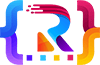Table of Contents
Toggle- Introduction – Converting PSD Figma and Adobe XD to WordPress
- Understanding Design File Formats
- The Conversion Process: A Step-by-Step Guide
- Enhancing the Conversion: Plugins and Themes
- Ensuring Design Consistency: Tips and Best Practices
- Troubleshooting and Problem Solving
- Learning from Real-Life Scenarios: Conversion Case Studies
- Analyzing real-world scenarios can provide invaluable insights. Delve into case studies that showcase successful conversions, the challenges faced, and the solutions implemented. Platforms like WordPress web development for agencies often share insightful case studies.
- WordPress PSD to WordPress Conversion Case Studies
- WordPress Figma to WordPress Conversion Case Studies & WordPress Adobe XD to WordPress Conversion Case Studies
- Staying Updated: Conversion Trends for 2023
- Hiring and Managing the Conversion Process
- Managing the Conversion Process Effectively
- Effective management ensures a smooth conversion process. Set clear expectations, establish milestones, and use tools like project management software to keep everyone aligned. Regular reviews and feedback loops ensure that the project stays on track and aligns with the original design.
- Post-Conversion Steps: Testing, Launching, and Maintenance
- Testing Your WordPress Website After Conversion
- Importance of thorough testing for functionality and design
- Tools and techniques for effective testing
- Launching Your Converted WordPress Website
- Pre-launch checklist and considerations
- Ensuring a smooth website launch
- Maintaining and Updating Your WordPress Website Post-Conversion
- Regular updates for security and functionality
- Keeping the design fresh and updated
- Conclusion
From Design to Website: Converting PSD, Figma, and Adobe XD to WordPress
Introduction – Converting PSD Figma and Adobe XD to WordPress
In today’s digital age, the transition from design to a fully functional website is crucial. With tools like PSD, Figma, and Adobe XD offering intricate design capabilities and platforms like WordPress providing robust website functionalities, the bridge between them is vital. This article delves into the intricacies of converting design files into WordPress, ensuring design fidelity and seamless user experience.
The evolution of web design tools and the rise of WordPress
Web design has come a long way, from basic HTML layouts to intricate designs crafted in tools like PSD, Figma, and Adobe XD. WordPress, with its flexibility and vast ecosystem, has emerged as the go-to platform for bringing these designs to life. With the rise of WordPress E-commerce Website Development, the importance of a seamless design-to-website conversion has never been more pronounced.
The importance of seamless design-to-website conversions
A design is only as good as its implementation. Seamless conversions ensure that the visual appeal and user experience envisioned in the design phase are retained in the final website. Moreover, with platforms like WordPress web development for agencies, the need for accurate design translation is paramount.

Understanding Design File Formats
In the realm of web design, several file formats stand out, each with its unique features and benefits.
Overview of PSD, Figma, and Adobe XD
- PSD: Adobe Photoshop’s native format, PSD is a layered image file used in graphic design. It’s been a staple in the design community for years and is known for its detailed and comprehensive design capabilities.
- Figma: A web-based design tool, Figma is known for its collaborative features. It allows multiple users to work on a design simultaneously, making it a favourite for team projects.
- Adobe XD: Adobe’s user experience design software, XD, is used for designing and prototyping user experiences for web and mobile apps. Its intuitive interface and powerful features make it a popular choice among designers.
Overview of PSD, Figma, and Adobe XD
PSD, a proprietary file format from Adobe, has long been a staple in web design. Figma, with its cloud-based interface and collaborative features, has emerged as a favourite for team-based projects. Adobe XD, part of the Adobe suite, offers intuitive design and prototyping capabilities. Each tool has its strengths, but they all aim to provide designers with the canvas to bring their visions to life.
Strengths and limitations of each format in web development
While PSD offers pixel-perfect designs and is widely supported, it can be resource-intensive. Figma’s cloud-based nature ensures easy collaboration but might require a learning curve for those accustomed to desktop applications. Adobe XD offers seamless integration with other Adobe products but might be overkill for simpler projects. When considering WordPress E-commerce Website Development, it’s essential to choose the tool that aligns with the project’s requirements.
The Conversion Process: A Step-by-Step Guide
Converting design files to a functional WordPress website requires meticulous attention to detail and a structured approach. Here’s a step-by-step guide to ensure a seamless transition.
How to Convert a PSD File to WordPress
- Preparing your PSD file for conversion: Before diving into the conversion, ensure your PSD file is organized. Group related layers and name them appropriately.
- Slicing the PSD: This involves dividing your design into different sections, like headers, footers, and sidebars, and saving them as separate image files.
- Converting the sliced elements to HTML/CSS: Use front-end technologies to recreate the design in code.
- Integrating the HTML/CSS into WordPress: This involves creating a custom theme, incorporating PHP code, and ensuring compatibility with the WordPress CMS.
Preparing your PSD file for conversion: Before diving into the conversion, ensure your PSD file is organized. Group related layers, label them appropriately and remove any unnecessary elements. This preparation makes the subsequent steps smoother.
Tools and techniques for a smooth transition: Various tools, like WordPress PSD to WordPress services, can assist in the conversion. These tools extract the design elements from the PSD file and integrate them into a WordPress theme, ensuring design fidelity.
How to Convert a Figma File to WordPress
- Exporting assets and layouts from Figma: Figma allows you to export design elements in various formats. Ensure you choose formats that are web-optimized.
- Creating a static HTML/CSS template: Use the exported assets to create a static version of the design.
- Integrating the template into WordPress: Convert the static template into a dynamic WordPress theme, ensuring all functionalities are intact.
Exporting assets and layouts from Figma: Figma’s cloud-based nature allows for easy asset export. Ensure you export assets in web-friendly formats and resolutions.
Integrating Figma elements into WordPress: Once the assets are exported, they can be integrated into your WordPress E-commerce Website Development project. Utilize plugins or custom code to ensure the design translates accurately to the live site.

How to Convert an Adobe XD File to WordPress
- Exporting design specs and assets from Adobe XD: Adobe XD provides detailed design specifications, making the developer’s job easier.
- Building a static template: Use the design specs to create an accurate representation of the design in HTML/CSS.
- WordPress integration: Convert the static design into a fully functional WordPress theme.
Exporting design specs and assets from Adobe XD: Adobe XD provides a comprehensive export feature, allowing designers to extract design specs, assets, and even interactive prototypes.
Implementing Adobe XD designs into a WordPress theme: With the design specs in hand, developers can recreate the design within a WordPress theme, ensuring every element aligns with the original design.
Enhancing the Conversion: Plugins and Themes
The right tools can significantly streamline and enhance the design-to-website conversion process.
Best WordPress Plugins for Converting PSD, Figma, and Adobe XD Files
Plugins that simplify the conversion process: Tools like WordPress web development plugins can assist in extracting design elements and integrating them into WordPress, ensuring a seamless transition.
Ensuring design fidelity with the right tools: It’s crucial to maintain the integrity of the original design. Plugins that allow for pixel-perfect translations, responsive adjustments, and cross-browser compatibility are invaluable.
Best WordPress Themes for Converting PSD, Figma, and Adobe XD Files
Themes that are flexible and customizable: The foundation of a successful design-to-website conversion is a flexible theme. Themes that allow for extensive customization ensure that the design’s nuances are retained.
Matching themes to design aesthetics: Whether you’re working on WordPress Blog Websites or e-commerce platforms, ensure the theme’s aesthetics align with the design’s vision.
Ensuring Design Consistency: Tips and Best Practices
Maintaining the integrity of the original design when translating it to a live website is paramount. Here’s how to ensure design consistency:
How to Keep Your WordPress Website Consistent with Original Designs
Every pixel counts. Utilize tools like WordPress web development best practices to ensure that the live website mirrors the design files. Regular cross-checking between the design and the website can help identify and rectify discrepancies.
Importance of design fidelity in user experience
A design isn’t just about aesthetics; it’s about user experience. Ensuring that interactive elements, layouts, and visuals remain consistent with the design ensures a seamless user experience, which is vital for WordPress E-commerce Website Development.
Techniques to ensure design consistency
Regular audits, using grid systems, and setting global design parameters within WordPress can help maintain design fidelity. Additionally, responsive design tools ensure that the design remains consistent across devices.
Troubleshooting and Problem Solving
Converting design files to WordPress isn’t always smooth sailing. Here’s how to tackle common challenges:
Common Problems When Converting Design Files to WordPress
From misaligned elements and colour discrepancies to responsive design issues, several challenges can arise. Tools like WordPress web development troubleshooting can assist in identifying and rectifying these issues.
Ensuring responsive and cross-browser compatibility
With a myriad of devices and browsers, ensuring your design looks and functions perfectly everywhere is crucial. Testing tools and browser compatibility plugins can be invaluable in this process.
Learning from Real-Life Scenarios: Conversion Case Studies
Analyzing real-world scenarios can provide invaluable insights. Delve into case studies that showcase successful conversions, the challenges faced, and the solutions implemented. Platforms like WordPress web development for agencies often share insightful case studies.
WordPress PSD to WordPress Conversion Case Studies
Delving into successful WordPress PSD to WordPress projects can provide insights into best practices, tools, and techniques that ensure a seamless transition.
WordPress Figma to WordPress Conversion Case Studies & WordPress Adobe XD to WordPress Conversion Case Studies
Analyzing projects that transitioned from Figma or Adobe XD to WordPress can shed light on unique challenges and solutions associated with each tool.
Staying Updated: Conversion Trends for 2023
The digital landscape is ever-evolving. Staying updated with the latest trends ensures your conversions remain top-notch:
WordPress Design-to-Website Conversion Trends
From AI-assisted conversions and real-time collaboration between designers and developers to cloud-based tools, the future of design-to-website conversions is exciting. Platforms like WordPress web development for freelancers are continually evolving to incorporate these trends.
Predictions for the future of design-to-website conversions
With the rise of VR and AR, design conversions might soon need to consider 3D and immersive elements. Additionally, the increasing importance of performance and accessibility will shape future conversion practices.
Hiring and Managing the Conversion Process
Choosing the right team and managing the conversion process effectively can make all the difference in ensuring a successful transition from design to a live website.
How to Hire a WordPress Developer for Your Design Conversion
Finding the right developer is crucial. Look for individuals or teams with a proven track record in WordPress E-commerce Website Development. Check their portfolios, read reviews, and conduct interviews. It’s essential to find someone who not only has the technical skills but also understands the importance of design fidelity.
Qualities to look for in a developer
A good developer should be proficient in WordPress, understand the nuances of the design tools you’ve used, and be communicative. They should be able to provide insights, suggest improvements, and be open to feedback. Experience in WordPress web development for agencies can be an added advantage.
Ensuring a smooth collaboration
Clear communication is key. Set expectations, establish milestones, and schedule regular check-ins. Tools like project management software can help keep everyone on the same page.
Managing the Conversion Process Effectively
Effective management ensures a smooth conversion process. Set clear expectations, establish milestones, and use tools like project management software to keep everyone aligned. Regular reviews and feedback loops ensure that the project stays on track and aligns with the original design.
Setting clear expectations and timelines
Before the project begins, outline the scope, set milestones, and establish deadlines. This clarity ensures that the project stays on track and both parties are aligned.
Regularly reviewing and providing feedback.
Regular reviews ensure that the project aligns with the original design. Use tools like WordPress web development best practices to benchmark the website against industry standards.
Post-Conversion Steps: Testing, Launching, and Maintenance
Once the design has been converted, the journey isn’t over. It’s crucial to test, launch, and maintain the website effectively.
Testing Your WordPress Website After Conversion
Before going live, test the website extensively. Check for design fidelity and functionality, and ensure it’s optimized for various devices and browsers. Tools like WordPress web development troubleshooting can assist in this phase.
Importance of thorough testing for functionality and design
Thorough testing is the backbone of any successful website launch. It’s not just about finding bugs or glitches; it’s about ensuring that the website aligns perfectly with the original design, functions seamlessly across devices, and offers an optimal user experience. Every element, from buttons to forms, needs to work flawlessly to ensure user satisfaction.
Tools and techniques for effective testing
There are numerous tools available for website testing. Platforms like BrowserStack allow for cross-browser testing, ensuring your website looks and functions well on all browsers. For design fidelity, tools like Pixel Perfect allow you to overlay the original design on the live website, ensuring alignment. Regularly using WordPress web development troubleshooting techniques can also be beneficial.
Launching Your Converted WordPress Website
Once testing is complete and you’re satisfied with the website, it’s time to go live. Ensure you have a pre-launch checklist, considering aspects like SEO, performance optimization, and more.
Pre-launch checklist and considerations
Before hitting the ‘publish’ button, there’s a checklist every developer should go through. This includes checking website responsiveness, ensuring all links work, optimizing images for faster load times, setting up SEO meta tags, and more. Every detail, no matter how minute, contributes to the overall user experience.
Ensuring a smooth website launch
The launch day can be stressful, but with proper preparation, it can go off without a hitch. Ensure you have backup systems in place, monitor website traffic in real time to handle any sudden surges, and have a team ready to tackle any unforeseen issues.

Maintaining and Updating Your WordPress Website Post-Conversion
A website is not a one-time project. Regular updates, both in terms of design and functionality, are crucial. Ensure you have a maintenance plan in place, considering aspects like security updates, design tweaks, and more.
Regular updates for security and functionality
The digital world is ever-evolving. Regular updates are crucial to ensure your website remains secure and functions optimally. This includes updating plugins, themes, and the WordPress core. Regularly check platforms like WordPress web development services for the latest updates and best practices.
Keeping the design fresh and updated
Design trends change, and what was trendy a year ago might look outdated today. Regularly revisiting the design, getting user feedback, and making tweaks ensures your website remains fresh and appealing.
Conclusion
The journey from a design file to a fully functional WordPress website is intricate but rewarding. With the right tools, team, and approach, you can ensure that your designs come to life, offering users an impeccable experience. As you embark on this journey, remember the importance of design fidelity, user experience, and continuous improvement. With platforms like WordPress E-commerce Website Development, the possibilities are endless.
Reflecting on the journey from design to a fully functional WordPress website
The process of converting a design to a live website is a journey filled with challenges and learning opportunities. Reflecting on this process allows developers and designers to learn, grow, and perfect their craft.
Encouraging readers to prioritize design fidelity and user experience in their conversions
At the heart of any successful website is design fidelity and user experience. Encouraging readers to prioritize these aspects ensures that the end product isn’t just functional but also offers users an experience that keeps them coming back.
-
- What are PSD, Figma, and Adobe XD?
- A brief explanation of each design tool and its primary use in the design industry.
- Why would someone want to convert design files like PSD, Figma, or Adobe XD to WordPress?
- Discussing the advantages of having a live website that mirrors the design mockups.
- How does the conversion process differ between PSD, Figma, and Adobe XD when moving to WordPress?
- Highlighting the unique aspects of each tool and how they impact the conversion process.
- Are there any tools or plugins that can automate the conversion process?
- Introducing some popular tools that claim to simplify or automate parts of the conversion.
- How do I ensure that the WordPress website looks exactly like my design mockup?
- Tips on ensuring design fidelity and maintaining the integrity of the original design.
- What challenges might I face when converting design files to WordPress?
- Discussing potential pitfalls or common issues that arise during the conversion process.
- How do responsive designs factor into the conversion process?
- Explaining the importance of responsive design and how to ensure the WordPress site looks good on all devices.
- Can I convert e-commerce design mockups (from PSD, Figma, or Adobe XD) into a functional WordPress e-commerce site?
- Discussing the integration of e-commerce functionalities using plugins like WooCommerce.
- How long does the conversion process typically take?
- Providing a general timeline while noting that the exact duration can vary based on complexity.
- What post-conversion steps are crucial to ensure the smooth functioning of the WordPress site?
- Emphasizing the importance of testing, updates, and maintenance after the conversion is complete.