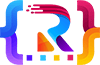Table of Contents
Toggle- Recognizing the Unique Security Needs of Elementor Websites: Secure Your Elementor Website from Hackers
- How to Protect Your Elementor Website from Malware
- How to Harden Your Elementor Website Against Attacks
- Implementing Security Best Practices for Elementor Websites
- How to Choose the Right Security Plugins for Elementor Websites
- Keeping Your Elementor Website Safe from Hackers Through Regular Updates
- How to Monitor Your Elementor Website for Security Threats
- Educating Your Users About Security on Your Elementor Website
- Staying Up-to-Date on the Latest Security Threats to Elementor Websites
- Additional Measures for a Robust Elementor Security Strategy
- The Role of Continuous Learning in Elementor Website Security
How to Secure Your Elementor Website from Hackers: The Ultimate Guide
Recognizing the Unique Security Needs of Elementor Websites: Secure Your Elementor Website from Hackers
The Landscape of Elementor-focused Threats
Elementor, one of WordPress’s most versatile page builders, has naturally piqued the interest of ne’er-do-wells. Like any digital tool with a vast user base, this platform isn’t immune to cybersecurity threats. From SQL injections to Cross-Site Scripting (XSS) attacks, Elementor sites face a unique blend of vulnerabilities.
Why Elementor Sites Become Targets
It’s simple economics and numbers. The ubiquity of Elementor means a more extensive potential victim base for hackers. Recreants can potentially impact thousands of sites by identifying and exploiting even a singular vulnerability in Elementor or one of its plugins. Moreover, some users gravitate to Elementor for its user-friendliness, not always understanding the intricacies of web security, making them softer targets. But you have a Reliable Elementor Freelancer. For WordPress, they can manage your website easily and for that, you can find out Top Rated Fiverr WordPress Freelancer in Fiverr.
How to Protect Your Elementor Website from Malware
Understanding Malware Types Targeting Elementor
Not all malware is created equal, especially when targeting specific platforms like Elementor. From backdoor exploits that give unauthorized access to defacement hacks that tarnish a site’s visual appeal, understanding these threats is half the battle.
Deploying Proactive Protection Measures
Beyond merely reacting to threats, the true art of cybersecurity lies in anticipation. Implementing security measures such as robust firewalls, regularly updating plugins and themes, and using trusted security plugins can mitigate potential malware infections.
Regular Scans: The Importance of Timely Detection
Catching malware early is akin to nipping a menacing weed in the bud. Regular manual and automated scans should be non-negotiable for any diligent Elementor site owner.
How to Harden Your Elementor Website Against Attacks
The Principle of Least Privilege: Role Assignments
In the digital realm, power should be wielded cautiously. Not every user needs administrator rights. Ensuring stringent role assignments minimizes the potential damage a rogue user can inflict.
Using Web Application Firewalls (WAF) Tailored for Elementor
A WAF is your website’s sentry, guarding against unwarranted intrusion attempts. However, not all WAFs are created equal. Opt for those familiar with Elementor’s architecture for maximum efficiency.
File Permissions: Setting the Correct Configurations
The importance of file permissions is often overlooked. Restricting access to essential files can drastically reduce the avenues of exploitation for hackers.
Implementing Security Best Practices for Elementor Websites
Secure Hosting: Picking a Host that Prioritizes Security
Your website’s host is its home; like any residence, it should be fortified. Opt for hosting providers known for their robust security measures. Think of it like choosing a neighbourhood — you wouldn’t willingly live in a crime-ridden area, so why place your Elementor website there?
Two-Factor Authentication (2FA): An Added Layer of Defense
In cybersecurity, two heads (or factors) are undeniably better than one. By enabling 2FA, you’re asking for a second proof of identity. This deters most brute-force attempts, as the hacker would need more than a password.
SSL Certificates: Ensuring Encrypted Data Transfer
The hallmark of a secure connection, the green padlock enabled by SSL, is non-negotiable today. Beyond just rankings and trust, SSL encrypts the data travelling between your website and your audience, ensuring prying eyes can’t decipher it.
How to Choose the Right Security Plugins for Elementor Websites
Top-rated Security Plugins Compatible with Elementor
While Elementor is a robust platform, synergizing it with specialized security plugins elevates its defence manifold. Look for plugins that boast compatibility with Elementor, ensuring smoother function without performance hiccups.
Weighing Features vs. Performance: Striking a Balance
The allure of multifunctional plugins is undeniable. However, weighing their features against their impact on your website’s performance is essential. A slowed-down site can deter visitors faster than you can say “Elementor”.
Regularly Auditing Your Plugin Choices
Like spring-cleaning your attic, routinely sifting through and updating or removing obsolete plugins can boost performance and plug potential security gaps.
Keeping Your Elementor Website Safe from Hackers Through Regular Updates
The Role of Updates in Patching Vulnerabilities
Software updates aren’t just about new features; they’re often about fortifying defences. By updating Elementor and its associated plugins/themes, you’re patching vulnerabilities, some of which might be actively exploited in older versions.
Scheduling Regular Update Checks
In the digital world, complacency is a cardinal sin. Establish a weekly, bi-weekly, or monthly routine to check for updates. Remember, installing an update is easier than recovering from a hack.
Automating Backups Before Every Major Update
While updates are essential, they aren’t without risks. Always ensure you have automated backups before major updates. This way, if things go awry, you have a safety net.
How to Monitor Your Elementor Website for Security Threats
Tools and Platforms for Real-Time Threat Detection
As a vigilant watchman might alert you of intruders, specific tools can notify you of any security anomalies in real-time. Opt for platforms that are compatible with Elementor and offer instant alerts.
Analyzing Logs for Suspicious Activities
Logs are like a website’s diary, chronicling its daily events. Regularly peruse them to identify and investigate any unusual activities. Spotting an anomaly early can thwart potential hacks.
Setting up Alerts for Unauthorized Changes
Your website should be a fortress where any unsolicited change rings alarm bells. Implement systems that notify you instantly if any unauthorized modifications are detected, ensuring immediate action.
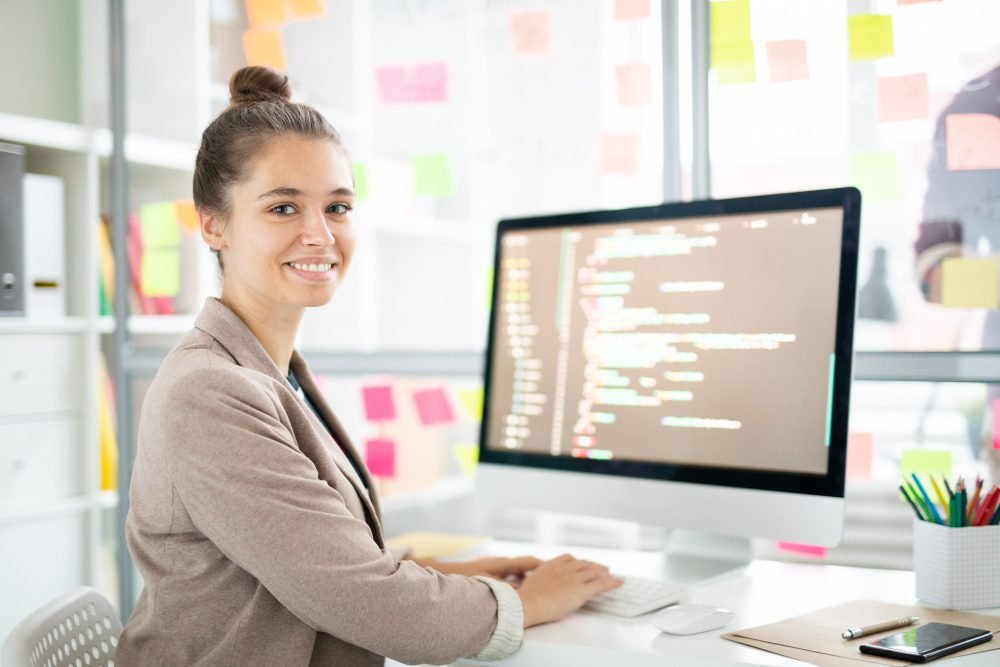
Educating Your Users About Security on Your Elementor Website
Elementor, with its flexibility and user-friendly interface, attracts diverse users. However, its power can also be its Achilles’ heel if users aren’t educated on security best practices.
Importance of Strong Password Policies
You might be surprised, but ‘123456’ or ‘password’ are still common choices for many. The security of an Elementor website is only as robust as its weakest password. Encourage users to adopt strong, unique passwords. Utilize plugins that enforce password strength and regularly remind users to update their passwords. A blend of letters, numbers, and symbols can fortify passwords against brute-force attacks. Furthermore, consider adopting passphrase policies, where users create a password from a phrase or a combination of random words, thus enhancing security exponentially.
Raising Awareness About Phishing Threats
Phishing remains a prevalent menace. It’s not just about dubious emails anymore. Attackers have become sophisticated, crafting impeccable imitations of login pages to deceive users. You add an additional layer of defence by educating users on the hallmarks of phishing attempts, such as checking URLs carefully and being wary of unsolicited communications.
Offering Resources and Training Modules
Consider offering periodic training sessions or resources. Webinars, e-books, or even simple blog posts detailing security updates or threats can be invaluable. These empower your users and demonstrate your commitment to their online safety.
Staying Up-to-Date on the Latest Security Threats to Elementor Websites
In the digital age, stagnation equates to vulnerability. Threats evolve, and so should your defence strategies.
Security News Platforms and Forums to Follow
Several platforms, like Wordfence or Sucuri, provide regular updates on WordPress and Elementor-specific threats. By keeping a tab on these, you can preemptively address vulnerabilities. Engaging in forums, on the other hand, allows for a communal exchange of information, where one user’s encounter with a new threat can serve as a lesson for others.
Engaging with the Elementor Community for Shared Experiences
The Elementor community is vast and active. Participate in community discussions, webinars, and workshops. Often, firsthand accounts from other users can provide insights into vulnerabilities you weren’t even aware of.
Periodic Security Audits: A Proactive Approach
Think of security audits as health check-ups for your website. Regularly scheduled audits can highlight potential threats, outdated plugins, or other vulnerabilities, allowing you to address them before they can be exploited.
Additional Measures for a Robust Elementor Security Strategy
While the strategies above are crucial, adding more layers to your security protocol can ensure you’re fortified from all fronts.
Daily, Weekly, and Monthly Backup Protocols
Imagine waking up to a compromised website. Now, imagine having a complete backup from just a day ago. Regular backups are your safety net. In the face of an attack, they ensure that you can restore your site to its pre-attack state with minimal disruption.
Geo-blocking and IP Allowlisting: Extra Layers of Protection
Restricting access based on geographic location or allowing only specific IP addresses further reduces potential threats. These might sound technical, but are easily implemented with the right plugins.
Engaging with a Cybersecurity Consultant: Tailored Advice
Each website is unique; sometimes, a generic approach isn’t enough. Hiring a cybersecurity consultant, even periodically, can provide tailored strategies that address your website’s specific vulnerabilities.
The Role of Continuous Learning in Elementor Website Security
Lastly, let’s understand that security isn’t a one-time task but an ongoing commitment.
Attending Webinars and Workshops Focused on Elementor Security
These are treasure troves of the latest information. They offer practical insights, often from industry experts, ensuring your knowledge remains current.
Collaborating with Experts for Periodic Security Reviews
By periodically inviting experts to review your security protocols, you ensure you aren’t missing out on new strategies or tools. Think of it as a peer review for your website’s defence mechanisms.
The Value of an Informed and Vigilant User Base
An informed user can be a website’s first line of defence. Users who are educated on the latest threats and, more importantly, on the repercussions of them are less likely to fall prey to them.
In essence, to “secure your Elementor website from hackers”, adopting a multi-faceted approach is imperative. From technical measures like backups and geo-blocking to user education, every layer adds to the fortification of your website. In the constantly evolving landscape of cyber threats, proactive measures, continuous education, and an engaged community are your best allies.
- Why is it essential to secure my Elementor website?
- Discussion on the increasing cyber threats, the importance of data protection, and the potential reputation damage from website breaches.
- Are Elementor websites more vulnerable to hacking than other platforms?
- An objective look at the security of Elementor in comparison to other page builders and platforms.
- What are the most common security threats for Elementor websites?
- Overview of threats like SQL injections, cross-site scripting, and brute force attacks specific to WordPress and Elementor.
- How can I protect my Elementor website from brute force attacks?
- Tips on using strong passwords, limiting login attempts, and employing two-factor authentication.
- Are there any specific Elementor plugins that can enhance my website’s security?
- Recommendations for trusted security plugins compatible with Elementor.
- How often should I update Elementor and its plugins to ensure security?
- Emphasis on the importance of regular updates, as they often contain security patches and fixes.
- How do I ensure that the third-party Elementor add-ons I use are secure?
- Tips on vetting plugins, checking reviews, and ensuring they come from reputable sources.
- What should I do if I suspect my Elementor website has been hacked?
- A step-by-step guide on immediate actions, such as contacting your hosting provider, scanning for malware, and restoring from a backup.
- How can I set up regular backups for my Elementor website?
- Recommendations for backup plugins and best practices for scheduling and storing backups.
- Are SSL certificates necessary for Elementor websites? How do they enhance security?
- Discussion on the role of SSL in encrypting data, boosting SEO, and instilling trust among website visitors.