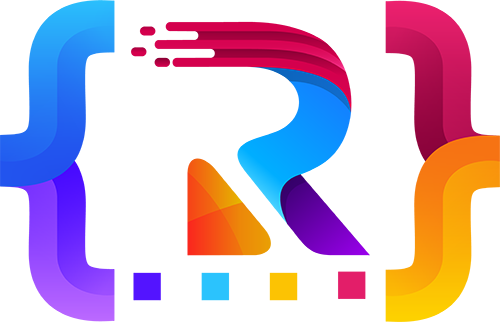Ultimate Guide: How to Dramatically Speed Up Your WordPress Website in 2025

Table of Contents
- Why Website Speed Matters More Than Ever (Especially in 2025)
- Diagnosing Your WordPress Speed Issues: Tools to Use
- Foundational Speed Optimization Steps (The Non-Negotiables)
- Image Optimization: The Visual Speed Booster
- Optimizing Themes and Plugins: Less Bloat, More Speed
- Advanced Performance Tweaks for WordPress (For the Serious Optimizers)
- Continuous Monitoring and Maintenance: Keeping Your Site Fast
- Get Expert Help for a Lightning-Fast WordPress Site
In the blink of an eye, a potential customer can land on your website and, just as quickly, leave. Why? More often than not, it's speed. In 2025, where digital patience is at an all-time low, a slow-loading WordPress website is a silent killer for your business. It impacts everything: user experience, search engine rankings, and ultimately, your bottom line. Google consistently emphasizes page speed as a critical ranking factor, and users expect instant gratification. If your site crawls, you're not just losing visitors; you're losing money.
As a WordPress performance expert with over a decade in the trenches, I've seen countless businesses transform their fortunes by prioritizing website speed. It's not just a technical chore; it's a strategic imperative. This ultimate guide will walk you through actionable steps, from foundational fixes to advanced optimization techniques, to help you dramatically speed up your WordPress website in 2025. Let's make your site a lightning-fast machine that delights users and ranks higher on search engines.
Why Website Speed Matters More Than Ever (Especially in 2025)
The consequences of a sluggish website extend far beyond a few impatient clicks. Understanding the true impact reinforces why speed optimization should be at the top of your priority list:
User Experience (UX) and Engagement
A fast website feels professional, reliable, and trustworthy. Users are more likely to stay, explore, and engage with your content when pages load instantly. Conversely, even a one-second delay can lead to a significant drop in user satisfaction, causing them to abandon your site for a faster competitor. This isn't just theory; numerous studies from Google and other industry leaders confirm the direct correlation between speed and a positive user experience. Just imagine the frustration you feel when a webpage takes forever to load; your visitors feel the same way.
Search Engine Optimization (SEO)
Google doesn't just *prefer* fast websites; it actively *rewards* them. Page speed has been a direct ranking factor for years, particularly with the introduction of Core Web Vitals. These metrics (Largest Contentful Paint, First Input Delay, Cumulative Layout Shift) directly assess real-world user experience based on loading speed, interactivity, and visual stability. A slow site will be penalized in search rankings, pushing you further down the results page. A faster site, however, gets preferential treatment, leading to higher visibility, more organic traffic, and ultimately, more potential clients. To understand Google's ongoing emphasis on speed and user experience, it's worth reviewing their official PageSpeed Insights documentation.
Conversion Rates and Revenue
This is where speed hits your bottom line. Faster websites lead to higher conversion rates. Whether it's signing up for a newsletter, filling out a contact form, making a purchase, or booking a service, a seamless and swift experience encourages users to complete their intended actions. Studies show that even minor improvements in load time can translate into significant increases in conversions and, consequently, revenue. For businesses, every second literally means money.
Diagnosing Your WordPress Speed Issues: Tools to Use
Before you can fix what's broken, you need to know what's slowing your site down. Several excellent free tools can provide valuable insights:
Google PageSpeed Insights
This is your go-to. It analyzes your site's performance on both mobile and desktop, provides a score, and offers specific recommendations for improvement, directly linking to Core Web Vitals metrics. It's Google's own tool, so its advice is gold. When a professional helps you build a fast Elementor WordPress business website with Astra Pro, a strong PageSpeed score is a primary goal.
GTmetrix
Provides a comprehensive waterfall analysis, showing you every script, image, and file loading on your page and how long each takes. This helps pinpoint exact bottlenecks. It also gives you grades for various performance aspects.
Pingdom Tools
Similar to GTmetrix, Pingdom offers a detailed waterfall analysis and performance grades. It's great for testing your site's load time from various global locations, which is helpful if you have an international audience.
Use these tools regularly to benchmark your site's performance before and after making changes. Consistency in testing is key to understanding the impact of your optimizations.
Foundational Speed Optimization Steps (The Non-Negotiables)
These are the absolute essentials for any fast WordPress website. Don't skip them!
1. Choose Quality WordPress Hosting
This is perhaps the single most important factor. Cheap, shared hosting is a common culprit for slow sites. Invest in reputable WordPress-optimized hosting (e.g., managed WordPress hosting, VPS, or dedicated servers for larger sites). A good host provides optimized server environments, caching, and CDN integration, acting as the bedrock for speed. Think of it as building your house on solid ground versus quicksand; the foundation matters. If you're looking for a new setup, a professional can also assist with WordPress installation, security, and necessary plugins, including recommendations for reliable hosting.
2. Implement a Robust Caching Solution
Caching stores static versions of your pages, so the server doesn't have to generate them from scratch every time a user visits. This dramatically reduces server load and speeds up delivery. Popular caching plugins include WP Super Cache, W3 Total Cache, and LiteSpeed Cache (if your host uses LiteSpeed servers). This is your first line of defense against slow loading.
3. Use a Lightweight, Fast WordPress Theme
Many themes are bloated with unnecessary features, slowing down your site. Themes like Astra (which I often use with Elementor Pro), GeneratePress, or Kadence are built for speed and provide a clean, optimized foundation. A well-coded theme minimizes HTTP requests and keeps your site lean. This is why professionals often suggest themes like Astra when they help you create a WordPress website for business or personal use.
4. Optimize Your WordPress Database
Over time, your database can accumulate unnecessary data like post revisions, spam comments, and transients. Regularly clean and optimize your database using plugins like WP-Optimize or a feature within your caching plugin. A lean database processes requests faster.
5. Use a Content Delivery Network (CDN)
A CDN stores copies of your website's static files (images, CSS, JavaScript) on servers located around the world. When a user visits your site, these files are delivered from the server closest to them, significantly reducing load times, especially for international audiences. Cloudflare is a popular free option to start with.
Image Optimization: The Visual Speed Booster
Images are often the heaviest elements on a webpage. Unoptimized images can easily kill your site's speed, even if everything else is perfect. This is where you can make significant gains.
1. Compress Images
Before uploading, compress your images using tools like TinyPNG or online compressors. For existing images, use WordPress plugins like Smush, EWWW Image Optimizer, or ShortPixel to automatically optimize and compress them upon upload and retroactively. This reduces file size without noticeable loss in quality.
2. Resize Images Appropriately
Never upload an image larger than it will be displayed on your site. If your blog post image width is 800px, don't upload a 2500px image. Resize images to their exact display dimensions before uploading them to WordPress. This reduces the amount of data transferred.
3. Use Modern Image Formats (WebP)
Formats like WebP offer superior compression compared to traditional JPEGs and PNGs without sacrificing quality. Many optimization plugins now automatically convert and serve WebP versions of your images. This is a noticeable improvement for modern browsers.
4. Implement Lazy Loading
Lazy loading ensures that images (and sometimes videos) only load when they are about to become visible in the user's viewport. This means the browser doesn't have to load all images on the page at once, significantly speeding up initial page load times. WordPress has native lazy loading for images since version 5.5, but plugins can offer more control.
Optimizing Themes and Plugins: Less Bloat, More Speed
The beauty of WordPress lies in its extensibility, but every plugin and theme adds code, and sometimes bloat. Managing them wisely is crucial for speed.
1. Audit Your Plugins Regularly
Deactivate and delete any plugins you no longer use. Even inactive plugins can sometimes add overhead. For active plugins, evaluate their necessity. Do you truly need that one-off feature, or can it be achieved with custom code or a lighter alternative? Less is often more when it comes to plugins. If your site feels sluggish, it's worth reviewing all installed plugins and themes, a service often included in a professional WordPress site optimization.
2. Choose Lightweight Alternatives
When selecting new plugins, prioritize those known for being lightweight and well-coded. Read reviews, check their impact on performance using tools like WP Hive, and avoid plugins that add excessive scripts or CSS. This is particularly important for core functionality on your WordPress Boss Fiverr profile site.
3. Keep Everything Updated
Regularly update your WordPress core, themes, and plugins. Updates often include performance improvements, bug fixes, and security patches. Running outdated software can lead to vulnerabilities and inefficiencies. A managed WordPress maintenance service can handle this for you seamlessly.
4. Disable Unused Features
Some themes and plugins come with many features you might not need. If possible, disable or dequeue unused JavaScript and CSS files generated by these components. Plugins like Asset CleanUp or Perfmatters allow you to selectively load assets only on pages where they are truly required, preventing unnecessary code from loading site-wide. This is an advanced optimization that can make a big difference, especially on sites built with powerful page builders like Elementor. For example, if you're building a new site with Elementor and Astra Pro, knowing how to manage asset loading is key to speed.
Advanced Performance Tweaks for WordPress (For the Serious Optimizers)
Once you've covered the basics, these techniques can squeeze out even more speed.
1. Minify CSS, JavaScript, and HTML
Minification removes unnecessary characters (like white space, comments, and line breaks) from your code files without changing their functionality. This reduces file sizes, making them load faster. Many caching plugins offer minification features.
2. Defer Parsing of JavaScript
When a browser encounters JavaScript, it typically stops rendering the rest of the page until that script is loaded and executed. Deferring parsing allows the browser to render the page's visible content first, improving perceived load time. This is often an option within caching or optimization plugins.
3. Enable GZIP Compression
GZIP compression reduces the size of your web pages and static assets before they are sent from the server to the browser, significantly speeding up content delivery. Most good hosting providers enable this by default, but you can verify and enable it via `.htaccess` or a plugin if needed.
4. Reduce External HTTP Requests
Every time your website calls an external resource (fonts, tracking scripts, third-party widgets), it creates an additional HTTP request, slowing down your site. Audit your site for unnecessary external scripts and remove them. Consolidate external fonts where possible. Consider hosting Google Fonts locally if your theme or a plugin allows.
5. Server-Side Optimization (PHP Version, Resource Limits)
Ensure your server is running the latest stable version of PHP (currently PHP 8.x is recommended). Newer PHP versions are significantly faster than older ones. Also, verify your PHP memory limits are sufficient. Consult your hosting provider for these server-side optimizations. A robust server environment is just as important as your on-site optimizations. If you're building a new site and want it optimized from the start, consider a professional who helps design corporate or consulting WordPress business websites with performance in mind.
For more detailed technical insights into server-side optimization and HTTP/2, you might find resources from the WordPress.org Optimization Handbook useful.
Continuous Monitoring and Maintenance: Keeping Your Site Fast
Speed optimization isn't a one-time task. Websites evolve, content grows, and algorithms change. Regular monitoring and maintenance are crucial to keep your WordPress site fast in 2025 and beyond.
Regular Performance Audits
Schedule weekly or monthly checks using PageSpeed Insights, GTmetrix, or Pingdom. This helps you catch new performance bottlenecks before they become major problems. Track your scores and address any significant dips.
Database Cleaning
Continue to regularly clean and optimize your WordPress database to remove accumulated junk. This proactive approach keeps your backend lean and efficient.
Image Compression Consistency
Ensure that any new images uploaded to your site are also properly optimized. Make it part of your content publishing workflow.
Keep Software Updated
As mentioned, keeping WordPress core, themes, and plugins updated is vital not just for security but also for performance improvements introduced in new versions.
Monitor Uptime and Response Times
Use uptime monitoring services to ensure your site is always accessible and responding quickly. Sudden dips in response time can indicate server issues that need immediate attention.
Get Expert Help for a Lightning-Fast WordPress Site
While this guide provides comprehensive steps, achieving optimal WordPress speed can be complex and time-consuming, especially for businesses with limited technical resources. Many factors interact, and a misstep can sometimes break your site.
Partnering with an experienced WordPress performance expert ensures that your website is optimized correctly and efficiently. A professional can:
- Conduct thorough performance audits and identify hidden bottlenecks.
- Implement advanced caching, CDN, and server-side optimizations.
- Optimize your images, code, and database for maximum speed.
- Ensure your site adheres to Core Web Vitals and Google's best practices.
- Provide ongoing maintenance to keep your site fast and secure.
Your website's speed is an investment in your business's future. It directly impacts user satisfaction, search rankings, and ultimately, your revenue. Don't let a slow website hold you back from achieving your online goals in 2025. Prioritize speed, and watch your business thrive.